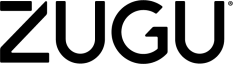1. Lift up the screen protector and set your iPad in the installation frame.
2. Clean iPad screen with wet wipes and microfiber cloth. Using the large sticker sheet, peel off plastic backing and stick it to the entire screen firmly to pick up any remaining dust. Peel it off and throw it away.
3. Peel off the plastic film from the adhesive side (side 1) of the glass before application.
4. Lightly lay down screen protector in place and secure the 3 holes to the bottom 3 notches of the installation frame.
5. Use your finger in the center of the screen to press and hold down firmly for a few seconds. Then use the soft card to help push any bubbles out.
6. Peel off the top plastic and take your iPad out of the installation frame.
Stubborn air bubbles?
Lift up the nearest corner until it reaches the bubble, make sure not to touch the adhesive side with finger, and then let it back down.
If there is a visible piece of dust creating the bubble, be sure to use the dust sticker (not your finger) to grab and remove it before letting the glass back down.
If you have any installation issues, please reach out to us as support@zugucase.com