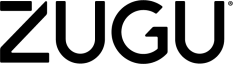To ensure you are purchasing the correct case for your iPad, please follow the below instructions.
Find your iPad model number in your iPad Settings:
STEP 1 - Go to settings and select "General"
STEP 2 - Select "About"
STEP 3 - Tap on the MU model number and a model number starting with A & 4 digits will appear
Once you've found your model number that starts with the letter "A", click here and enter it in the search field to see what case is the perfect fit!